ERA Protect Smart Universal Door Handle

Live Smarter
The ERA Protect Smart Universal Door Handle combines smart technology with the best in home security, offering a new way to access a home without needing a key.

Ease of fit, convenience and the very best security
The ERA Protect Smart Universal Handle is a smart handle solution in a box. For use on MPL's with a lift to lock action, the handle uses three smart ways to enter a property at the door:
- Advanced fingerprint technology
- One touch unlock with ERA Smart Home app
- Encrypted Key Card
Plus . . . with the WiFi Hub, connect remotely to unlock a door from anywhere. And . . . a 9V battery back up for added peace of mind!
Three smart ways to enter a property

- Convenient way to unlock the door
- Stores up to 50 fingerprints securely
- Each fingerprint named individually
- Prints are encrypted and stored on the handle for security

- Unlock locally with a single touch using the ERA smart home app
- Remotely unlock with the WiFi Connection Hub*
- Send digital e-keys to trusted friends and family**
- Set access times for visitors

- Simply tap on the handle for immediate access
- 2 cards included
- Further cards can be purchased separately
- Notifications and activity logs when cards have been used
Plus hidden extras

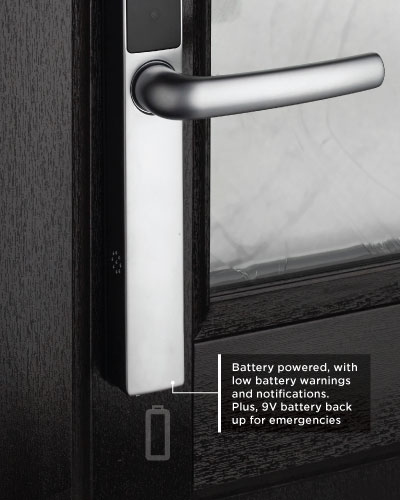
Simple to set, lock and unlock
Voice prompts for set up, operation and low battery notifications.
Locking is simple, just lift the lever and the voice assistant will let you know the door is locked.
Plus . . . 9V battery back up
The hidden 9V battery back up at the bottom of the external handle adds to that peace of mind. Allows entry via registered fingerprint, key card or app when the batteries have been depleted. Ideal as a short term measure to allow access for the batteries to be changed.
In a range of modern finishes
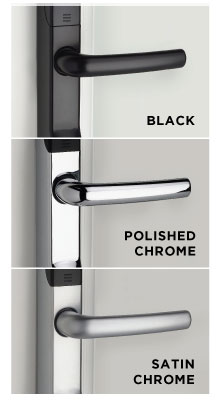
Choice of finish
Available in matte black, polished chrome or satin chrome handle to complement the property exterior. A simple, stylish thumbturn allows easy access from inside the property, simply lift the lever to lock.
Easy installation and operation
For use with multi-point door locks with a ‘lift to lock’ action, the ERA Protect Smart Universal handle can be fitted to any new or existing, PVCu, composite, aluminium or timber door. The handle is battery powered and all wiring is contained in the handle, no need for an electrician!
For complete smart home security and monitoring
The ERA Protect smart handle can be used as a stand-alone door security device or within the ERA Protect smart ecosystem for complete integrated home security.
With built-in security features
- ERA Protect uses Bluetooth to communicate with a smartphone, rather than relying on a WiFi or data connection
- Platform, app and handle are fully GDPR and PSTI compliant
- Facility to unlock the door securely based on the proximity of a smartphone with Geolocation
- All digital ekeys are created securely on ERA’s cloud platform creating a two-factor security authentication
- Average battery life with continued use (estimate 10 uses per day)

Please check with the smartphone provider for details on the current and previous operating system.
Network and Device Connection Performance Disclaimer
Please note that set-up, certain features and functionalities of this product may be reduced or unavailable when mobile phone, data, Bluetooth, or Wi-Fi signal strength is low or non-existent. Performance may vary depending on the quality of the network and connection available at the time. If you have concerns regarding the mobile network or data availability in your area, please consult the OFCOM online guide - View mobile availability - Ofcom Checker




